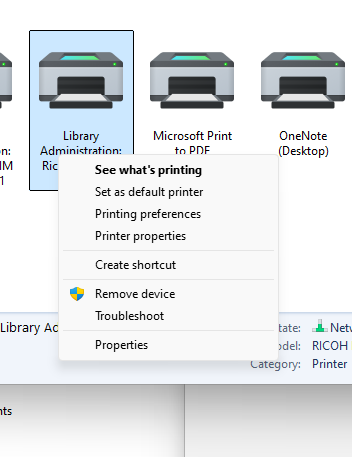Removing printers on Windows devices
Removing printers on Windows devices
Instructions
- Go to the Control Panel.
- Find and open the Printers control panel item (may be Printers or Devices and Printers depending on the operating system).
- You will see a list of available printers and scanners. Select the printer you wish to remove.
- You'll see a dropdown menu with more options. Select "More devices and printers settings."
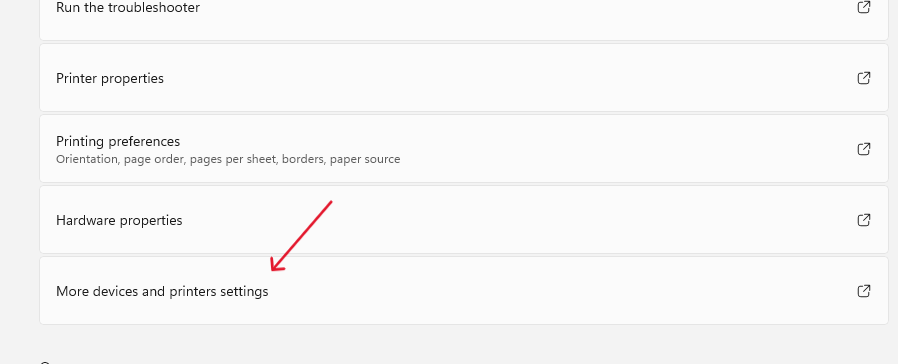
- You'll see icons of all available printers. Right-click the printer you wish to delete. Select "Remove device" from the drop-down menu.