Requests for new teams should be made through the Enterprise Service Centre (ESC – http://uoft.me/esc). Click on the IT Service Centre button, then Get Help. In the drop-down menus provided, choose End User Computing, Microsoft Office 365 Applications, Teams. You will need to provide the names and UTORids of the two people who will be your new team owners.
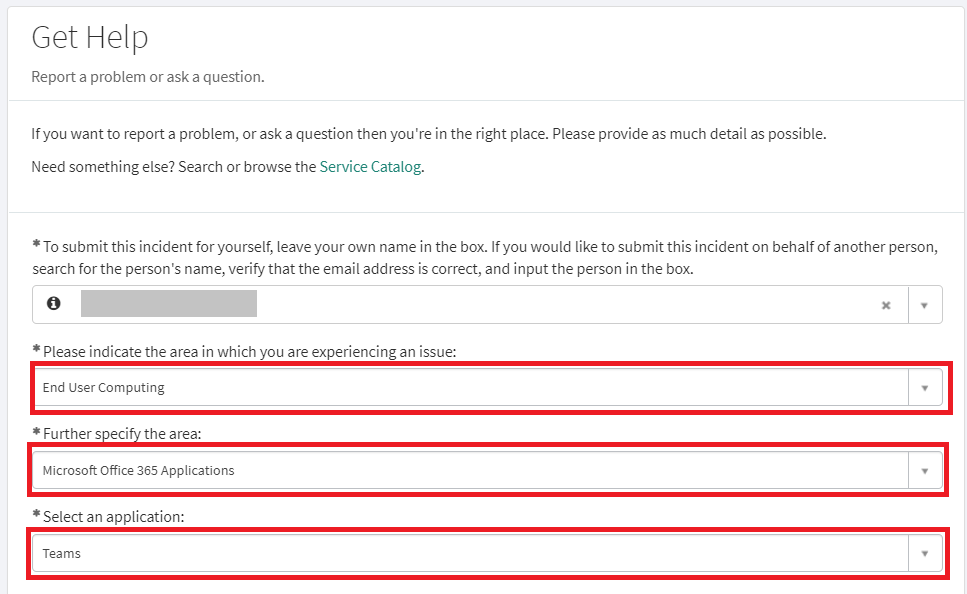
Eligibility and information
Faculty, staff and graduate students with a U of T Office 365 account may request a team to be set up. Participation in a team may be extended to anyone in the University community, including appropriate external users where there is an academic or administrative reason for inclusion. Users cannot create or join teams, they must be invited by a team owner.
- Once a team is created the URL name is permanent and cannot be changed.
- A team is given 10GB of default space.
- A team should have two designated owners.