Add a subscriber
Add a subscriber to a listserv
Instructions
- In the UTORlist web interface, under For List Owners and Moderators, click on Manage Your List.
- Log in and go to List Management in the sidebar menu.
- From the drop-down menu, select Subscriber Management.
- Under Subscriber Management and type in the subscriber’s email address and name as outlined below. Do not use a comma in between the email and name.
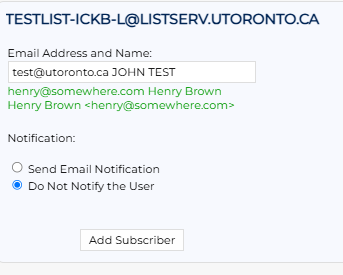
- You will see an option to notify or do not notify the user - select whichever option is appropriate here. Then click Add Subscriber.
- You should see an update in purple text at the top of the screen that says the subscriber and their name have been added.
