Using Duo with an eToken on Windows OS
Pre-requisites
- A valid eToken key
- eToken key plugged in to a USB port on a device that you are using to access secure applications
Logging In
- Once you have your eToken key plugged in, open up a browser (Chrome, Firefox, Edge or IE) and go to the web page that you are trying to access. If you have Duo enabled, you will see the Duo screen where you choose an authentication method. Click login with eToken.
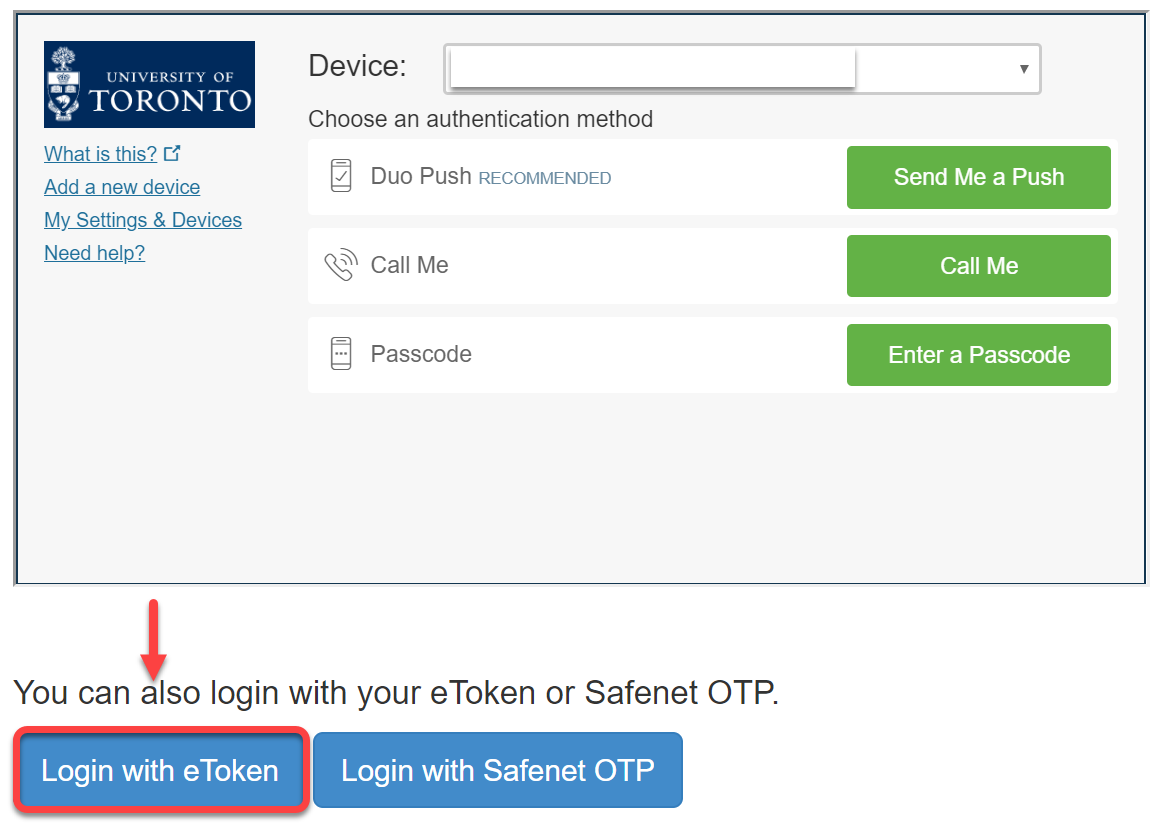
- You will see another window. Click log in with eToken when you see the Weblogin screen.
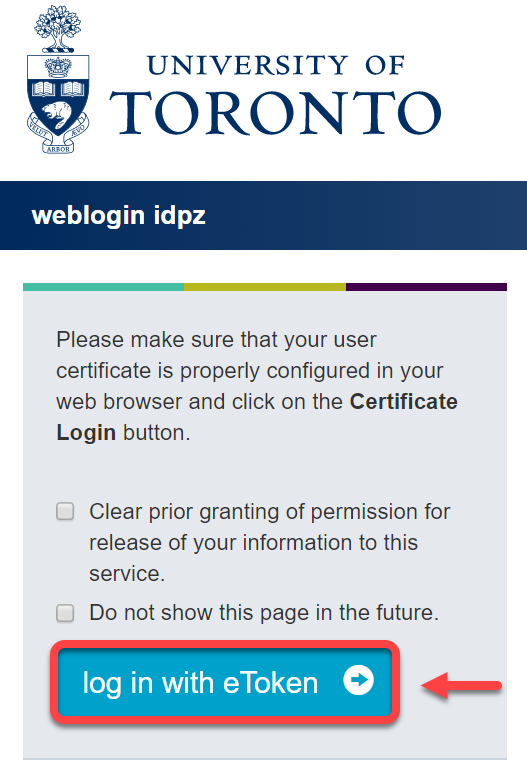
- It will open a window where you select your eToken certificate to authenticate yourself. Click OK.
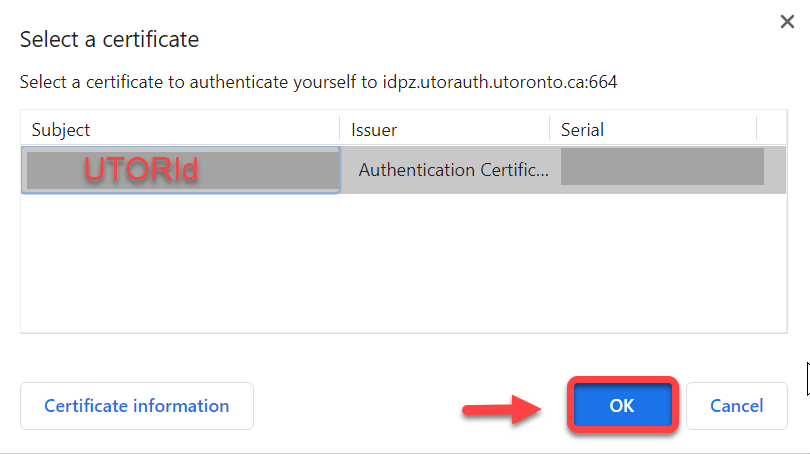
- Enter your eToken key password in the following pop-up window, and click OK.
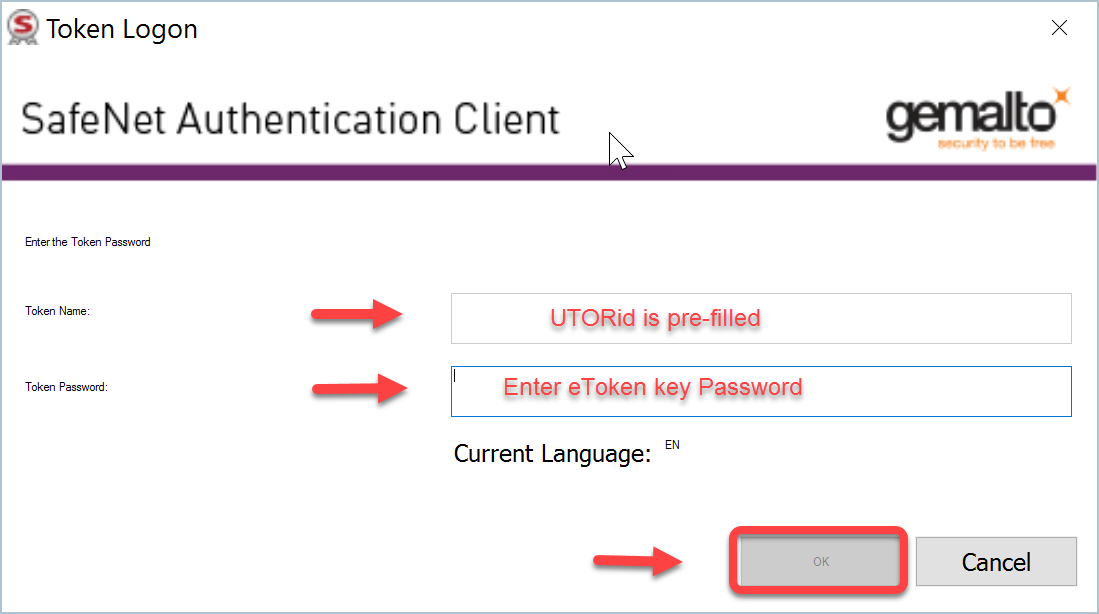
- Once you have verified yourself, it will successfully log you in.