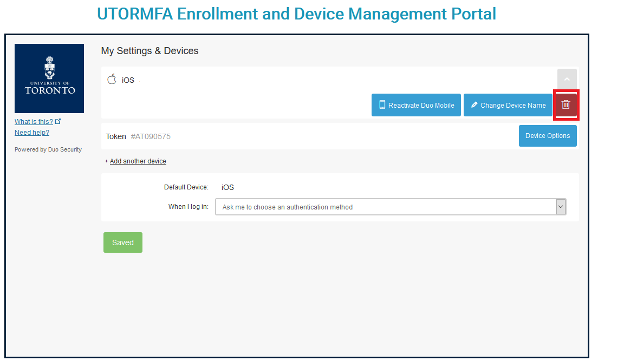What to do if you lose the device set up for UTORMFA
- If the device you lost is the only registered UTORMFA device, contact your campus Help Desk (For St. George campus: help.desk@utoronto.ca. For UTSC: helpdesk@utsc.utoronto.ca. For UTM: helpdesk.utm@utoronto.ca) to get a bypass code.
- If you have more than device registered, log into the Device Management Portal, click on Device Options next to the device you want to remove, then click on the "trash" button to remove your device.
Note: You cannot remove the device if it is your last device.