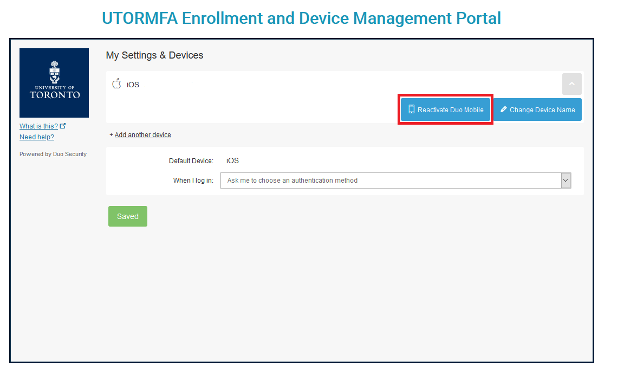Reactivate Duo Mobile on a New Phone
- If you get a new phone, but are using the same number, first download and install Duo Mobile on that device.
- Log into the Device Management Portal. From there, you will see a screen that asks you to either send me a push or enter a passcode to authenticate yourself. Choose one of the two options. After authenticating yourself, you can select Device Options next to the device you want to reactivate.
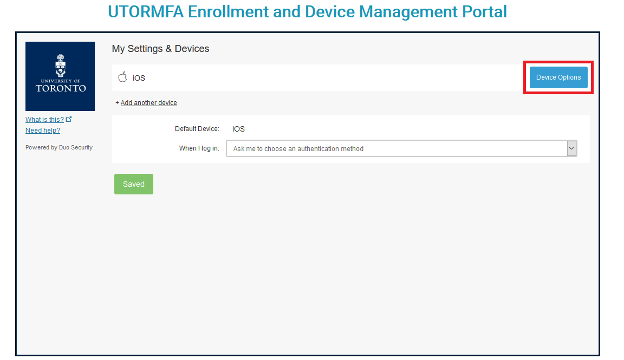
- Then click on Reactivate Duo Mobile, this will generate a new barcode for your UTORMFA account. Use Duo Mobile App to scan the barcode to add your UTORMFA account to the Duo Mobile App on your new phone.