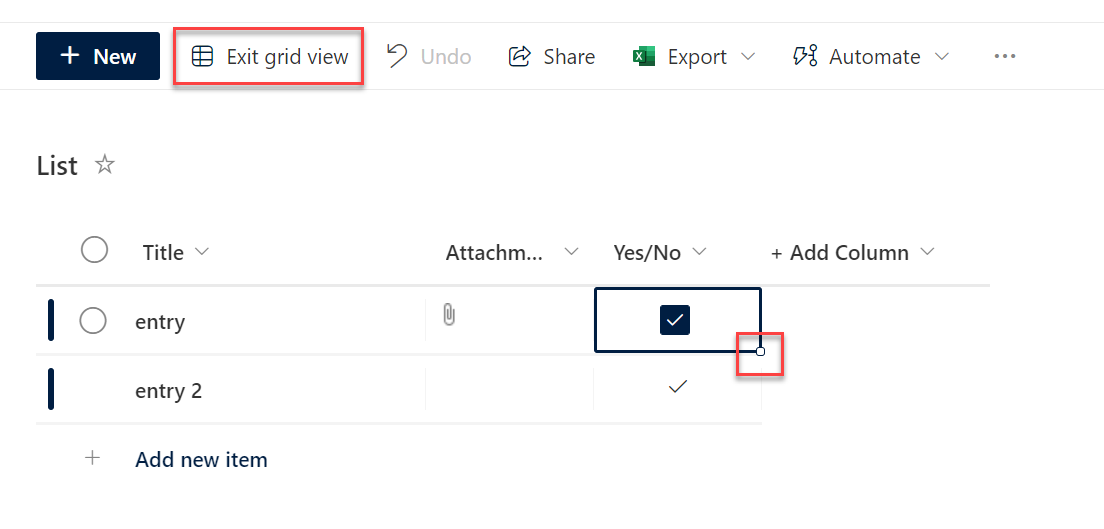In libraries and lists, you can edit multiple columns and their metadata in a single view using Edit in grid view. This is convenient for renaming items and updating metadata across several rows and columns, rather than editing each one separately in the Details pane.
Note: if you don't see this option, you lack permissions. Contact the site owner/admin or EASI SharePoint Support for assistance.
- Go into the library/list.
- Select Edit in grid view. Double-click into the cells to begin typing or selecting values.
- To paste the same value under several rows of cells, click and drag the bottom right corner of a cell downward.
- Note: some column types, such as Attachments or those with enhanced rich text enabled, can't be edited in grid view and must be edited individually by hovering over the item, selecting the ellipses (...) > Details.
- To save your changes, select Exit grid view.