Copy messages between accounts in Thunderbird
- Go to your UTmail+ account and select messages you wish to copy to the other account. Note: do not select too many, because it might cause the process to crash. Keep it at around 50 messages at a time.
- Right-click or hold down the control key and left-click on the selected messages to pop out a menu.
- Go down to Copy to and select the account and thefolder you wish to copy them to. Note: we recommend copying rather than moving to ensure nothing goes wrong and the messages end up getting lost, which has been known to happen.
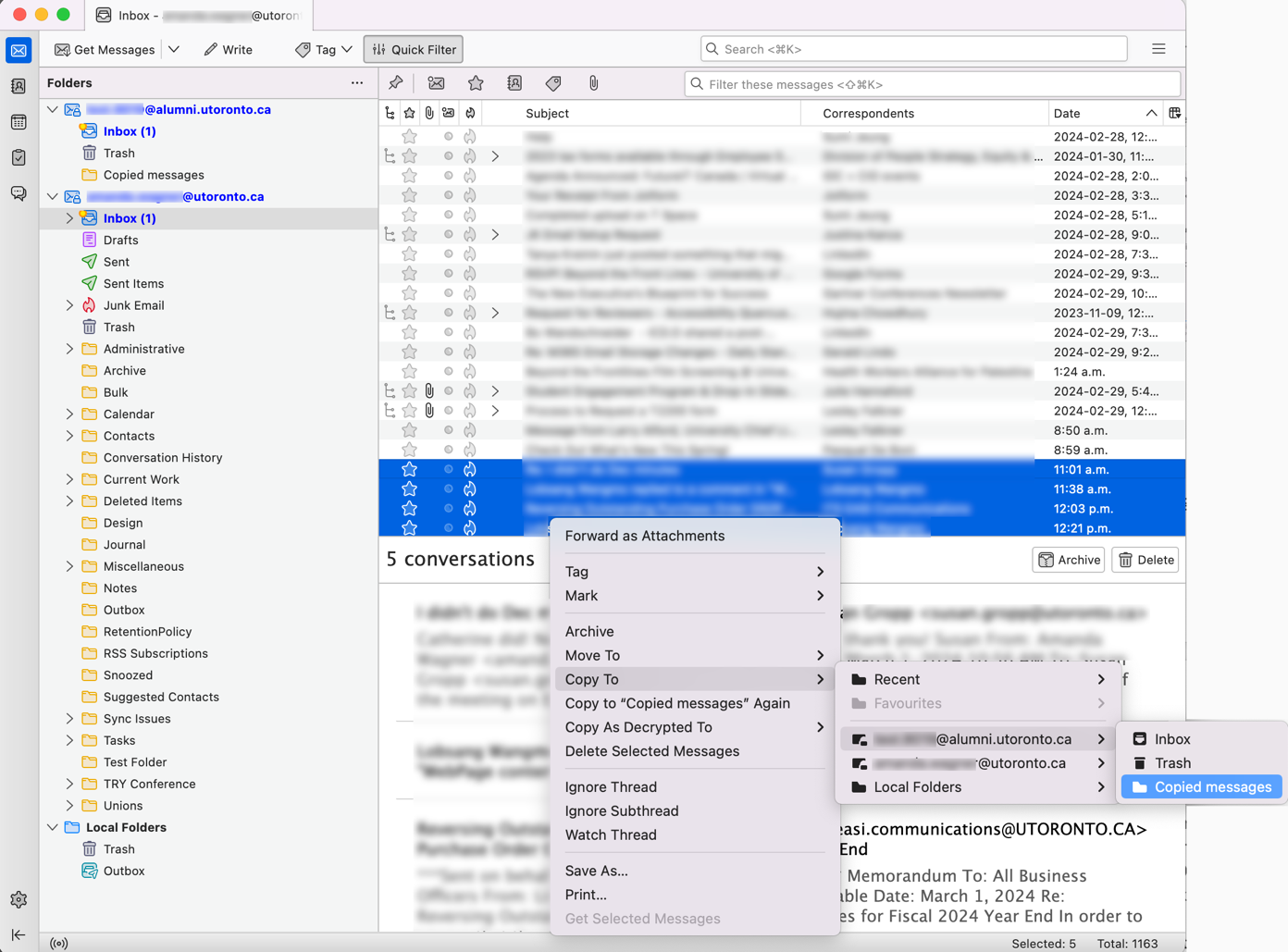
- Continue going through these steps until all messages are copied.